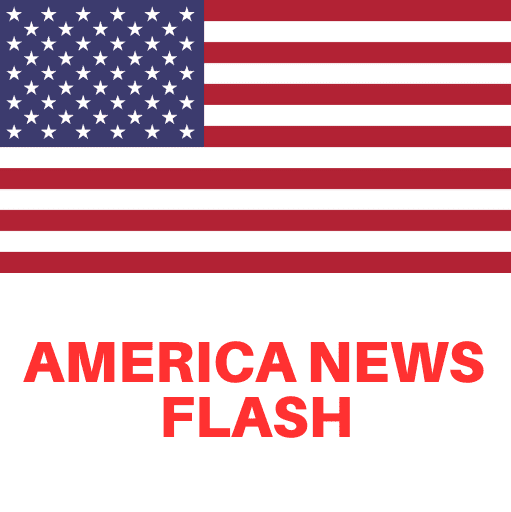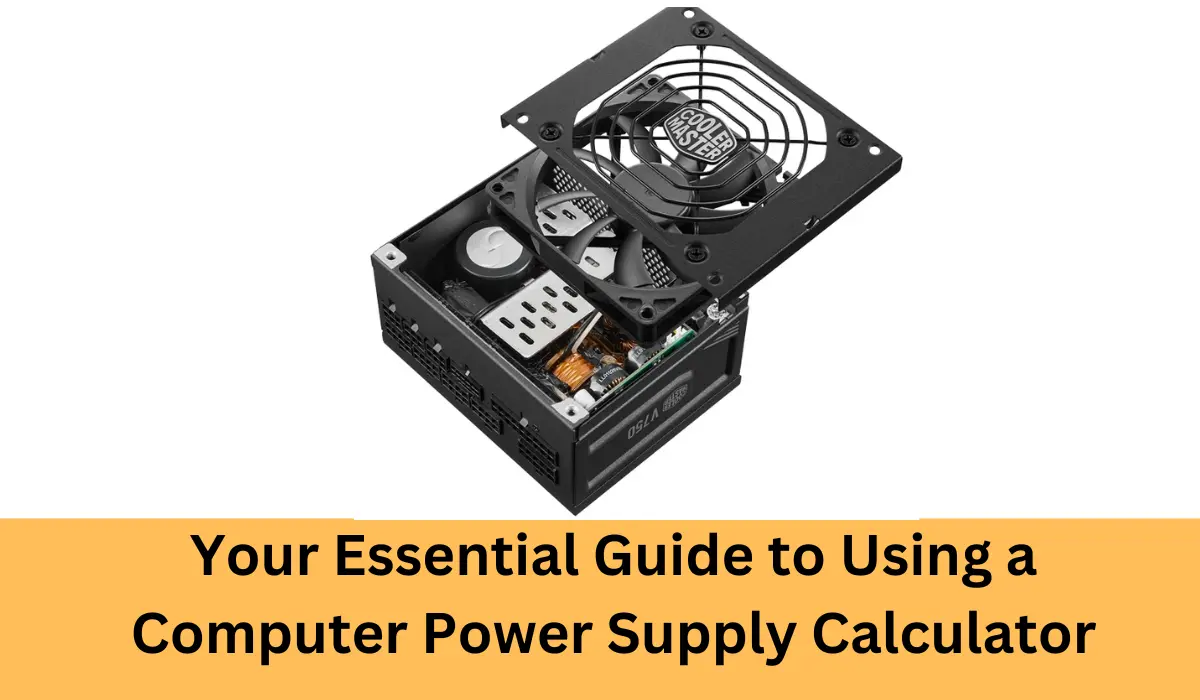When building or upgrading a computer, picking the right power supply unit (PSU) is crucial. The PSU powers all your computer components, ensuring smooth and reliable operation. One of the best tools to help you select the correct PSU is a computer power supply calculator. This guide will explore what a computer power supply calculator is, why it’s essential, and how to use it effectively.
What is a Computer Power Supply Calculator?
A computer power supply calculator is an online tool that helps you figure out how much wattage your PSU needs. By entering the details of your computer’s components, the calculator estimates the total power consumption, helping you choose a PSU that provides adequate power.
Why Use a Power Supply Calculator?
- System Stability: An undersized PSU can lead to crashes and hardware damage due to insufficient power. On the other hand, an oversized PSU can be inefficient and more costly.
- Future-Proofing: A power supply calculator helps you plan for future upgrades, ensuring your PSU can handle additional or more demanding components.
- Energy Efficiency: Choosing the right PSU wattage improves energy efficiency, reducing your electricity bills and environmental impact.
- Avoiding Overload: A PSU operating at its maximum capacity constantly can overheat and wear out faster. A calculator helps you avoid overloading by recommending a PSU with enough capacity.
Key Factors to Consider in a Power Supply Calculator
1. Component Specifications
- CPU: The central processing unit is one of the most power-hungry components. Include the make and model of your CPU for an accurate estimate.
- GPU: Graphics cards, especially high-performance ones, have a significant impact on power requirements. Specify the exact model.
- Motherboard: The motherboard draws power for various onboard components, though not as much as the CPU or GPU.
- RAM: Memory modules use varying amounts of power depending on their type and number.
- Storage: Include all hard drives, SSDs, and other storage devices, as they contribute to the overall power consumption.
- Peripheral Devices: Don’t forget devices like USB peripherals, network cards, and other add-ons.
2. System Load
- Overclocking: Overclocking your CPU or GPU increases power demand significantly. Indicate your overclocking plans in the calculator.
- Cooling Systems: Advanced cooling systems, like liquid cooling, may require additional power.
3. PSU Efficiency Rating
- 80 Plus Certification: Look for PSUs with an 80 Plus certification, which indicates higher efficiency. Efficiency ratings can affect the actual power draw and heat output.
4. Future Expansion
- Additional Components: Plan for future additions like extra storage drives or additional GPUs.
- Upgrades: Consider possible upgrades to higher power components like a more powerful GPU or CPU.
How to Use a Computer Power Supply Calculator
Step-by-Step Guide
- Choose a Reputable Calculator: Use a trusted calculator from major PSU manufacturers or reputable tech websites. Examples include calculators from Corsair, Cooler Master, and OuterVision.
- Enter System Specifications: Provide detailed information about your current or planned components, including CPU, GPU, RAM, storage, and peripherals.
- Specify Usage Scenarios: Indicate if you plan on overclocking or using additional cooling systems.
- Review Recommended Wattage: The calculator will give you a recommended wattage for your PSU, often including a safety margin to ensure reliability.
- Choose a PSU: Based on the recommended wattage, select a PSU that meets or exceeds the requirement, ideally with an 80 Plus efficiency rating.
Apple Watch X – 5 Key Features That Could Be Seen on the 10th Anniversary
Recommended Power Supply Calculators
1. Corsair PSU Calculator
Corsair’s calculator is user-friendly and provides detailed recommendations based on your system components. It also suggests compatible Corsair PSUs.
2. Cooler Master Power Supply Calculator
Cooler Master offers a comprehensive calculator that considers various scenarios, including overclocking and additional cooling systems.
3. OuterVision Power Supply Calculator
OuterVision provides one of the most detailed calculators, covering a wide range of components and configurations. It also allows for future expansion planning.
Tips for Selecting the Right PSU
- Consider Brand Reputation: Choose a PSU from a reputable manufacturer known for quality and reliability.
- Look for Modular Options: Modular PSUs let you connect only the cables you need, improving airflow and reducing clutter inside your case.
- Check Reviews: Read user reviews and professional assessments to ensure the PSU performs well under different conditions.
- Ensure Compatibility: Make sure the PSU fits your case and has the necessary connectors for your components.
Conclusion
Using a computer power supply calculator is a crucial step in selecting the right PSU for your build. It helps you avoid issues related to insufficient or excessive power supply, ensuring your system runs smoothly and efficiently. By considering all components, future expansions, and specific usage scenarios, you can make an informed decision that supports both your current setup and future needs. Whether you’re building a gaming rig, a workstation, or a simple desktop, a well-chosen PSU will be a cornerstone of your system’s stability and longevity.